The VM boots from the either the ISO or the DVD media fine, but then issues this error:
"Windows cannot access the installation sources. Verify that the installation sources are accessible, and restart the installation"
Luckily I also had a non OEM copy of 2012, which works a treat!! Looks like you can't use Dell OEM media to build virtual machines.
If you don't have a copy, you will need to download it from the volume licensing center https://www.microsoft.com/Licensing/servicecenter/default.aspx or apply for the Windows 2012 server trial.
This can also be caused by a damaged or corrupt VHX/VHDX
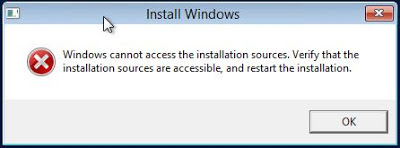
No comments:
Post a Comment