Here is a solution:
Download the .efi file from the support website and copy it to the root of a USB stick.
I use the iDRAC to perform the update, but you insert the USB stick directly into the server and do this from the server console.
Launch the iDRAC console and click the virtual media menu, select the USB stick, in the example below, E drive.
During boot press F11 for the BIO boot manager. Once in the boot manager select. System Utilities.
You then need to locate the device with the .efi file. This should be the virtual floppy drive.
After the file explorer has discovered the efi file you need to select it.
Confirm the firmware upgrade and select Continue BIOS Update.
The BIOS update is executed as you can see below.
This is a great way to update the BIOS from the comfort of your chair.




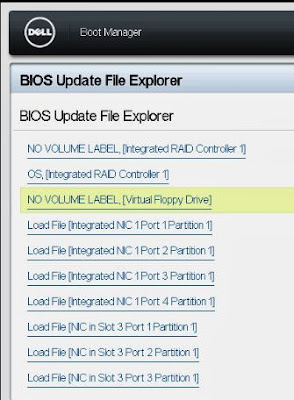



No comments:
Post a Comment